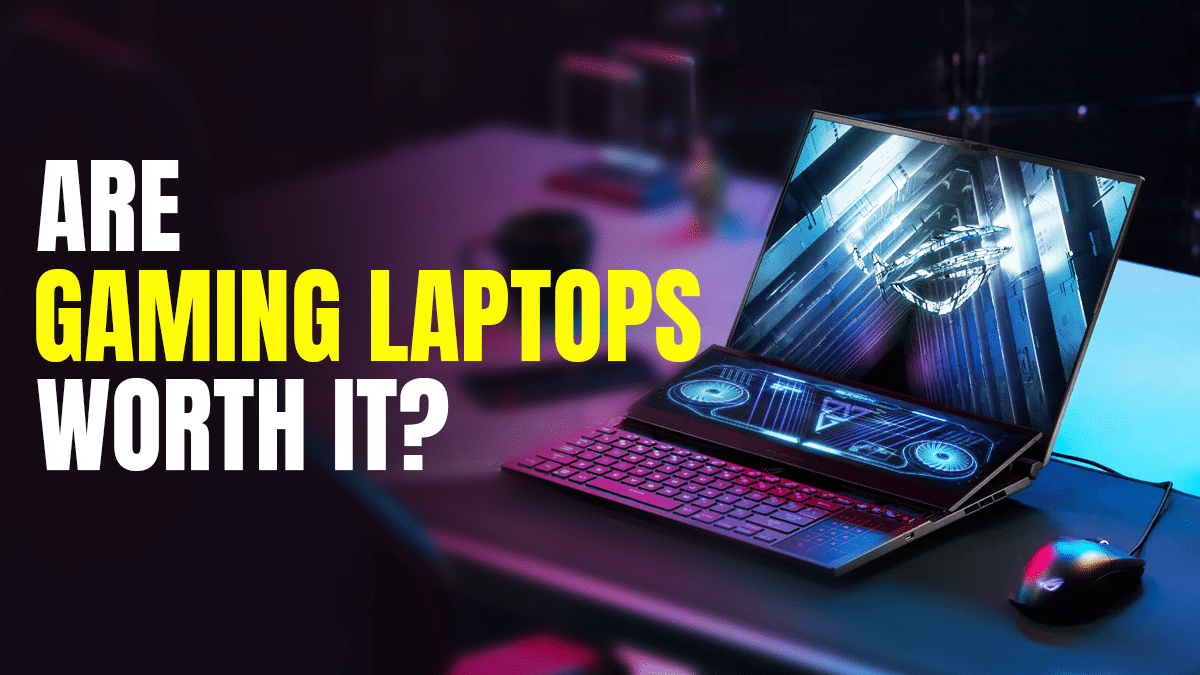Gaming laptops have come a long way in recent years, but are gaming laptops worth it? We analyze the trade-offs between gaming laptops and desktop PCs, shedding light on the factors that can influence your decision.
The choice of your gaming device can significantly impact your gaming experience, especially in this era where technology is constantly changing. Despite desktop computers being the priority for dedicated gamers, gaming laptops are becoming popular. If you’re also thinking of whether gaming laptops are worth it or not, then you are at the right place. In this article, we will tell you some of the most vital reasons you should buy a gaming laptop.
Previously, it was a common belief that gaming laptops lacked performance and portability. However, the latest gaming laptops are sleek, powerful, and equipped to handle the most demanding games with ease. So, whether you’re a dedicated gamer looking for the freedom to play on the go or someone looking to maximize space without sacrificing performance, you will discover advantages that make gaming laptops a compelling choice.
So, let us explore how gaming laptops can take your gaming journey to new levels.
Are gaming laptops worth it? Benefits of a gaming laptop
Buying a gaming laptop can be a smart choice for several good reasons. These laptops are carefully designed to give you an exciting gaming experience while also being useful for other computer tasks. Let’s look at these important points:
1- Portability: Gaming anywhere
2- Versatility: More than just gaming
3- Performance: A powerful machine
4- Awesome screen: Perfect for watching and creating
5- Staying updated: Future-proofing
1- Portability: Gaming anywhere
Gaming laptops cleverly combine gaming ability with being easy to carry around. They allow you to enjoy your favorite games whether you’re traveling, visiting a friend, or just wanting a change of scenery at home.
2- Versatility: More than just gaming
Gaming laptops are not just for people who love gaming. They can also be used for many other tasks like making content or using productivity apps. This flexibility makes them suitable for both students and professionals who want a powerful all-in-one computer.
3- Performance: A powerful machine
Inside their stylish looks, gaming laptops have strong hardware parts that make games run smoothly, even the most demanding ones. The high-performance CPUs and GPUs they have can also handle tasks like editing videos and creating 3D graphics easily.
4- Awesome screen: Perfect for watching and creating
Lots of gaming laptops have really nice screens. They show colors vividly and refresh quickly, which makes them excellent for people who enjoy making things or watching videos. These screens not only look impressive but also respond quickly.
5- Staying updated: Future-proofing
Gaming laptops often let you upgrade certain parts, like adding more RAM or storage. This way, you can keep your laptop working well for a long time and use it with new software and games that come out.
What should you look for while selecting a gaming laptop?
When you’re checking out gaming laptops, it’s crucial to understand their important features. Let’s take a closer look at these key hardware parts that affect how well a gaming laptop performs:
A. Hardware components
1- GPU (Graphics Processing Unit):
2-RAM (Random Access Memory):
3- Storage options (SSD vs. HDD):
B. Measuring gaming laptops
C. Comparing with desktop PCs
A. Hardware components
CPU (Central Processing Unit): Think of this as the laptop’s brain. Look for a processor with lots of cores and high speeds because they make the laptop work better. Big companies like Intel and AMD make these for laptops.
1- GPU (Graphics Processing Unit):
You need a strong GPU for a great gaming experience. Companies like NVIDIA and AMD offer different options for gaming laptops. Choose one that fits the games you want to play.
2-RAM (Random Access Memory):
RAM lets you do many things at the same time. Having at least 16GB of RAM is a good idea for smooth gaming and multitasking. If you use demanding apps, having more RAM can be really helpful.
3- Storage options (SSD vs. HDD):
Solid-state drives (SSDs) are better than traditional hard disk drives (HDDs) because they are faster and more reliable. Picking an SSD means shorter wait times and an overall faster computer.
B. Measuring gaming laptops
Measuring the performance of gaming laptops is an important step. This means running standard tests to see how good the laptop is at graphics, processing, and storage speed. These test scores help you compare different models and make an informed decision.
C. Comparing with desktop PCs
Although gaming laptops are portable and versatile, they have some differences compared to desktop PCs. Desktops offer more options for customization and can give better performance for the same price. However, gaming laptops are the top choice if you want to play games while on the go.
Understanding these aspects of gaming laptops will help you make a smart choice based on your needs and the value of your investment.
Portability and convenience of a gaming laptop
Gaming laptops offer the portability and convenience of gaming on the go, making them a tempting choice for gamers who need mobility without sacrificing performance. Here are some factors you should consider while evaluating the portability and convenience of a gaming laptop.
- Weight and form factor
- Battery life
- Mobilizing your gaming experience
A. Weight and form factor
When you think about whether a gaming laptop is worth it, the most important advantage to consider is how easy it is to carry. These laptops are designed very carefully to give you good gaming performance while still being easy to carry. They are much lighter than desktop computers, so you can take your gaming with you wherever you go.
Gaming laptops come in all sizes, with some being very thin and easy to carry around. This means you can enjoy your games without being tied to a desk. Whether you’re at a friend’s house for a LAN party or just want to play games in different parts of your home, a gaming laptop’s compact design ensures you remain unburdened by excessive baggage.
B. Battery life
Battery life is really important for people with wanderlust in their gaming hearts. Gaming laptops usually have different-sized batteries, but here’s something you should know. Playing games uses up a lot of power, so these laptops are built to be good at gaming instead of having long-lasting batteries.
When you’re doing regular stuff like browsing the web or working, your gaming laptop might last around 3 to 6 hours on battery. But when you plunge into the world of gaming, that life bar diminishes significantly, sometimes lasting a mere 1 to 2 hours. To keep your gaming sessions unfazed on the go, contemplate laptops with beefier battery capacities or the wisdom of investing in a portable charger.
C. Mobilizing your gaming experience
The mobility that gaming laptops bestow upon you extends far beyond physical portability. It bestows you with the power to immerse yourself in your favorite games no matter where life takes you. Be it a journey, idle moments waiting for appointments, or the interludes between classes, this adaptability emerges as a potent selling point. It’s especially advantageous for students and professionals who refuse to forsake their gaming passions when venturing beyond their abode.
Additionally, the advent of cloud gaming services has further fortified the mobility of gaming laptops. Armed with a stable internet connection, you can access and indulge in a diverse array of games from afar. This elevates your gaming library to the cloud, granting you unparalleled accessibility, all at the tips of your fingers.
Factors affecting the gaming experience
Various factors can significantly influence the overall gaming experience when using a gaming laptop, making it essential to carefully consider their impact before making a purchase.
1. Frame rates and graphical fidelity
2. Game compatibility
3. Display quality and refresh rates
4. Audio bliss
1. Frame rates and graphical fidelity
How good your games look on a laptop mostly depends on its hardware capabilities. Gaming laptops come adorned with dedicated graphics cards (GPUs) that deliver impressive graphical performance. The frame rates and graphical splendor that you can attain are intricately tied to the specific GPU nestled within your laptop’s chassis.
For a gaming experience that flows like a serene river, it’s prudent to select a gaming laptop boasting a dedicated GPU from renowned manufacturers such as NVIDIA or AMD. The upper echelons of these GPUs can gracefully tackle contemporary games at lofty settings, giving you an immersive journey brimming with silky-smooth frame rates.
2. Game compatibility
Gaming laptops are known for being able to play a wide range of games. Most of these laptops operate on Windows, which is great for gaming. You can find a lot of different games, from big ones to smaller indie games, on platforms like Steam, Epic Games Store, and others. These platforms give you access to lots of different games right at your fingertips.
Moreover, gaming laptops exhibit the versatility to run emulators and older games, presenting access to timeless classics and the charming nostalgia of retro gaming. This expansive compatibility ensures that your gaming laptop evolves into a treasure chest of gaming diversity.
3. Display quality and refresh rates
The quality of the display on your gaming laptop really matters for your gaming experience. Many gaming laptops have Full HD (1080p) displays, which make the visuals sharp and colorful. The more extravagant models may even grace you with 4K displays, embellishing your gaming world with unparalleled detail.
But don’t stop at resolution; the display’s refresh rate also merits your attention. Gaming laptops frequently offer high refresh rates of 120Hz, 144Hz, or an astounding 240Hz. These elevated refresh rates yield visuals that glide seamlessly and diminish motion blur, enriching your gaming odyssey, especially within the realm of fast-paced games.
4. Audio bliss
Audio, though often overlooked, is an essential facet of the gaming experience. Many gaming laptops are endowed with high-quality speakers that channel immersive sound directly to your ears. Furthermore, they often embrace advanced audio technologies such as Dolby Atmos or DTS:X, enveloping you in a three-dimensional soundscape that heightens your situational awareness in games.
For aural nirvana that transcends boundaries, consider augmenting your gaming laptop with headphones or external speakers. Most gaming laptops incorporate headphone jacks and support a plethora of audio output options, giving you the reins to customize your auditory journey to your heart’s content.
Gaming laptops are like portable gaming machines. They’re great because you can carry them around and play games wherever you like. They have good hardware that makes games look and run well. Plus, they can handle lots of different games and have nice screens and sound. That’s why people who love gaming choose them.
Prices and the long-term view of gaming laptops
For most people, price is important when evaluating the long-term worth of a gaming laptop. Balancing the initial investment with the expected longevity and gaming performance is a key aspect of the decision-making process.
- Gaming laptops vs. desktops: How much they cost
- Different prices for gaming laptops
- Thinking about the long run
A. Gaming laptops vs. desktops: How much they cost
When you’re thinking about whether to get a gaming laptop or a desktop computer, it’s important to consider the cost. Gaming laptops are usually more expensive than desktops with the same performance. This is because gaming laptops have special parts and are designed to be easy to carry while still being powerful.
Gaming laptops also come with a built-in screen, keyboard, and touchpad, which you don’t get with desktops. But desktops are better for upgrading parts, so you can make them last longer and get better value.
B. Different prices for gaming laptops
But here’s the deal: gaming laptops offer different price ranges. You’ve got budget-friendly options that are perfect for casual gamers and students. Mid-range laptops strike a balance between price and performance for gaming enthusiasts. And if you’re willing to splurge, the pricier gaming laptops deliver top-tier gaming experiences.
C. Thinking about the long run
Now, let’s think long-term. Gaming laptops are all about instant gaming gratification, but they’re not as upgrade-friendly as desktops. That means they may not go the distance like desktops, which you can continually improve as new games roll in.
So, if future-proofing your setup is on your mind, a desktop might be your jam. But if you crave the freedom to game anywhere and want a gaming laptop that fits your budget, you’re in for years of gaming fun. It’s all about finding your perfect gaming companion.
Maximizing long-term worth: Gaming laptop upgrades
Evaluating the upgrade options and how a gaming laptop fares over time are crucial factors in assessing its long-term worth. Understanding how customizable and future-proof the laptop is, in terms of both hardware and software, helps ensure that it can adapt to evolving gaming requirements and remain a valuable investment in the years to come.
- Limited upgrades for laptops
- The idea of planned obsolescence
- Desktop PCs: Lots of upgrade options
A. Limited upgrades for laptops
So, here’s the scoop: gaming laptops are pretty sweet, but they’re not as flexible as desktop PCs when it comes to upgrades. The reason? Well, laptops are compact, which means their parts are often attached directly to the motherboard or are just tough to get to. This can make it a real challenge to upgrade the important stuff, like the CPU or GPU – you know, the brains and muscles of your gaming rig.
However, don’t despair just yet! Some gaming laptops do allow you to tinker with things like RAM and storage. Before you decide on one, make sure it gives you the freedom to do these upgrades yourself. It’s a smart way to keep your laptop in the game for a good while. And if you’re aiming for a laptop that stays potent for years, go for one with top-notch components right from the get-go.
B. The idea of planned obsolescence
Now, here’s a term to remember: planned obsolescence. It’s when companies make stuff that’s designed to wear out or become outdated quickly, so you keep buying new stuff. In the gaming laptop world, new models keep popping up with minor improvements that make the older ones seem less shiny.
To make sure your gaming laptop enjoys a long and happy life, check if the manufacturer rolls out software and driver updates. These little boosts can help your laptop keep its edge. Oh, and trust those big-name brands that stand by their products – that way, you’re likely to squeeze the most juice out of your gaming laptop.
C. Desktop PCs: Lots of upgrade options
Now, if we’re talking upgrades, desktop PCs are where the party’s at. You’ve got tons of options – switch out the CPU, swap the GPU, load up on more RAM, and crank up the storage space. It’s like building your dream machine, piece by piece.
This kind of flexibility means desktop PCs can stick around for ages and handle the latest games like a champ. While gaming laptops bring convenience, desktop PCs often win the marathon when it comes to long-lasting gaming performance. So, if you’re eyeing the future and want to be prepared for new games, a desktop PC might be the savvier and more wallet-friendly choice.
Keeping cool: Heat management and cooling of gaming laptops
Efficient heat management and cooling systems play a pivotal role in a gaming laptop’s overall performance and longevity. Understanding how well a laptop handles heat is essential for ensuring a smooth gaming experience and preventing long-term damage.
A. Thermal management in gaming laptops
B. The Icarus effect: Overheating perils
C. The symphony’s impact: Performance and longevity
A. Thermal management in gaming laptops
Efficient thermal management is very important for gaming laptops because they’re small and have powerful parts. Gaming laptops use a combination of heat sinks, heat pipes, and fans to keep things cool while you play games. This helps prevent the laptop from getting too hot and damaging its parts.
Manufacturers use advanced cooling systems with multiple heat pipes and fans to make sure the laptop stays cool. When you’re looking for the perfect gaming laptop, choose one that has a strong cooling system. Good cooling not only helps with performance but also makes the laptop last longer.
B. The Icarus effect: Overheating perils
Even with good cooling, long gaming sessions can still make a laptop very hot. Overheating can be a problem because it can slow down the laptop, trigger safety features, or even harm the inside parts. To avoid this, make sure the cooling system of your gaming laptop isn’t blocked. Putting the laptop on a flat surface can help airflow and prevent overheating.
Regular cleaning is also important because dust can build up in the vents and fans, making cooling less efficient. If you’re worried about overheating, consider getting a cooling pad or an external cooling solution to help maintain the right temperature.
C. The symphony’s impact: Performance and longevity
The management of heat has a big effect on how well a gaming laptop performs and how long it lasts. When a laptop is subjected to perpetual high temperatures, it can give birth to the phenomenon of thermal throttling. In this scenario, the CPU and GPU voluntarily reduce their performance to keep from getting too hot, resulting in diminished frame rates and a dampened gaming experience.
Moreover, extended exposure to high temperatures carries the potential to abbreviate the lifespan of internal components. To extract every ounce of performance and eke out maximal longevity, ensure that your gaming laptop maintains its operation within the bounds of its designated temperature ranges. Prudent cooling practices are the cornerstone of this endeavor.
Gaming laptop vs. console: The grand duel
Deciding between a gaming laptop and a gaming console requires carefully considering the pros and cons of each. Gaming laptops are great because they’re portable and let you play games wherever you want. On the other hand, gaming consoles like the PlayStation and Xbox are designed solely for gaming and are very powerful for that purpose.
Gaming laptops cast their net wide, embracing a multitude of games, including PC exclusives, and beckoning you into a vast library via digital distribution platforms. Gaming consoles, on the other hand, wield the allure of exclusive titles and franchises that serve as potent lures. The choice, in the end, hinges upon your gaming preferences and lifestyle.
Availability of exclusive games and gaming ecosystems
One important factor to consider when choosing between a gaming laptop and a console is the availability of exclusive games and gaming ecosystems. Gaming consoles have a history of offering exclusive games that you can’t play on other platforms. For example, PlayStation has games like “The Last of Us” and “God of War,” while Xbox has titles like “Halo” and “Forza.”
Gaming laptops, however, give you access to a wide world of gaming that includes PC-exclusive games, indie gems, and classic titles. They work well with various game distribution platforms like Steam and Epic Games Store, offering you a diverse gaming experience.
Why Gaming Laptops Are Your All-in-One Solution
Gaming laptops transcend gaming, excelling in work, productivity, and content creation. They consolidate multiple tasks into one device, eliminating the need for separate computers.
Unlike gaming consoles focused solely on gaming, gaming laptops offer unparalleled versatility. This flexibility justifies their investment, appealing to users seeking seamless transitions between gaming and everyday tasks.
Deciding on a gaming laptop hinges on various factors, tailored to individual gaming preferences and priorities. It’s about choosing mobility or the enduring power of gaming prowess.
Customizing gaming laptops to suit your tastes and needs
Discover how you can fine-tune your laptop and create a gaming machine that caters to your unique gaming style, whether you’re into high-speed action, immersive role-playing, or competitive esports. Here are the tips and tricks to optimize your gaming laptop for the best possible experience.
A. Adapting the decision to your specific requirements
B. Gaming laptops: Not limited to gaming
C. Forward-thinking in tech: Ensuring longevity
A. Adapting the decision to your specific requirements
Deciding whether buying a gaming laptop is a good idea largely depends on your unique needs and preferences. Start by thinking about what matters most to you in your gaming setup. If you value flexibility, mobility, and versatility, then opting for a gaming laptop might be the right path. On the other hand, if you prefer an immersive gaming experience and don’t mind being tethered to a TV or monitor, then choosing a gaming console could be more fitting.
Take a deep dive into your gaming habits, your lifestyle, and your particular gaming interests. Are you a casual gamer who plays occasionally, or are you a dedicated gamer who seeks top-notch performance and stunning graphics? The key is to make a decision that seamlessly aligns with your unique requirements.
B. Gaming laptops: Not limited to gaming
Gaming laptops are a versatile bunch; they can also serve as robust tools for professional tasks. For students or professionals in need of a high-powered laptop for activities like 3D modeling, video editing, or software development, gaming laptops can rise to the occasion.
Many gaming laptops come equipped with features such as high-refresh-rate displays and dedicated GPUs, which can significantly enhance your productivity and unleash your creative potential. It’s essential to examine your professional needs and determine whether a gaming laptop can effectively cater to both your gaming desires and work-related responsibilities.
C. Forward-thinking in tech: Ensuring longevity
Thinking ahead is a crucial consideration when plotting your course with a gaming laptop. The technology landscape is in constant flux, and gaming requirements continue to rise. To ensure your gaming laptop remains relevant and capable of handling upcoming game titles, seek out models that leave room for expansion.
Prioritize gaming laptops that allow upgrades to RAM and storage. Additionally, opt for a laptop equipped with a robust CPU and GPU, extending its lifespan in the process. By adopting a forward-thinking approach in your gaming laptop selection, you can delay the inevitable need for a replacement and maximize the value of your investment.
How to upgrade a gaming laptop
Enhancing the performance and lifespan of your gaming laptop is attainable through strategic upgrades. Here’s a systematic guide on how to upgrade your gaming laptop:
1. Assess your laptop:
2. Choose compatible components:
3. Backup your data:
4. Access the laptop’s internals:
5. Upgrade RAM:
6. Upgrade storage:
7. Upgrade GPU or CPU (if applicable):
8. Reassemble the laptop:
9. Install necessary drivers:
10. Test your laptop:
1. Assess your laptop:
Commence the upgrade journey by evaluating your laptop. Identify which components are upgradable. Most gaming laptops offer the option to upgrade RAM and storage. While some models may allow GPU and CPU upgrades, these are less common and often require professional assistance.
2. Choose compatible components:
It’s imperative to select components that are compatible with your specific laptop model. Refer to the laptop’s documentation or the manufacturer’s website for a comprehensive list of supported hardware.
3. Backup your data:
Prior to embarking on any upgrades, safeguard your data by creating backups. This precautionary measure helps prevent potential data loss during the upgrade process.
4. Access the laptop’s internals:
To access the laptop’s internal components, you’ll need to remove the bottom panel. This typically involves unscrewing several screws. Exercise caution and adhere to the manufacturer’s guidelines to avoid inadvertently damaging your laptop.
5. Upgrade RAM:
If your objective is to bolster the laptop’s memory, locate the RAM slots on the motherboard and insert the new RAM modules. Ensure they are securely and firmly seated.
6. Upgrade storage:
Should you intend to amplify your storage capacity, pinpoint the storage drive, which is usually an SSD or HDD, and swap it out for the new one. Subsequently, you’ll need to reinstall your operating system and transfer your data.
7. Upgrade GPU or CPU (if applicable):
Some gaming laptops provide the option to upgrade the GPU or CPU, although this is a more intricate process and often necessitates professional intervention. To navigate this endeavor, adhere to the manufacturer’s directives and seek expert assistance if deemed necessary.
8. Reassemble the laptop:
Carefully reattach the bottom panel, securing it with the screws. Conduct a meticulous inspection to ensure all connections are reinstated correctly.
9. Install necessary drivers:
Post-upgrade, it’s crucial to install the requisite drivers for the new components. Typically, these drivers can be sourced from the manufacturer’s website.
10. Test your laptop:
The culmination of your efforts involves powering up your laptop and conducting comprehensive tests to ascertain the upgrades’ effectiveness. Utilize benchmarking tools to gauge the extent of performance improvements achieved.
Do keep in mind that not all gaming laptops lend themselves to easy upgrades. Consequently, thorough research into your specific laptop model and its upgrade possibilities is paramount before embarking on any upgrade endeavors.
Best gaming laptops in 2023
Navigating the dynamic realm of gaming laptops in 2023 can be an intricate endeavor. To simplify your decision-making process, we’ve curated a list of some of the premier gaming laptops available this year. These laptops have undergone rigorous testing and scrutiny by experts, guaranteeing top-tier performance and quality.
1. MSI Titan GT77 HX
2. Asus ROG Strix G16
3. MSI Raider GE78 HX
4. MSI Katana 15 (2023)
5. HP Victus 16
6. Asus ROG Zephyrus G14
7. Asus ROG Strix Scar 18
8. Lenovo Legion Pro 5i (Gen 8)
9. Asus ROG Zephyrus Duo 16
1. MSI Titan GT77 HX
Specifications:
– CPU: Intel Core i9-13980HX
– GPU: Nvidia GeForce RTX 4090
– Display: 17.3-inch, 3840 x 2160, Mini-LED, 144 Hz
– Weight: 7.28 pounds (3.3 kg)
Reasons to buy:
– Mini-LED display surpasses OLED
– Exceptional gaming and productivity performance
– Cherry mechanical keyboard for a tactile typing experience
Reasons to avoid:
– 720p webcam
– Design might appear a bit dated
The MSI Titan GT77 HX commands attention with its potent Intel Core i9-13950HX processor and formidable Nvidia GeForce RTX 4090 GPU. Notably, it boasts a 17-inch Mini-LED display that offers breathtaking visuals, approaching the quality of OLED with remarkable brightness and color accuracy. What further elevates this laptop is the inclusion of a Cherry MX mechanical keyboard, a rarity among gaming laptops, enhancing the typing experience. While battery life remains limited, this laptop shines as a desktop replacement for avid gaming enthusiasts.
2. Asus ROG Strix G16
Specifications:
– CPU: Intel Core i9-13980HX
– GPU: Nvidia GeForce RTX 4070 (8GB GDDR6, 2,225 MHz Boost Clock, 140 W Max Graphics Power)
– Display: 16 inches, 1920×1200, 165 Hz, 16:10
– Weight: 5.51 pounds (2.5 kg)
Reasons to buy:
– Excellent gaming performance
– Impressive battery life
– High-quality keyboard and build
Reasons to avoid:
– 720p webcam
– Competing laptops often offer 1440p resolution
The Asus ROG Strix G16 emerges as a formidable and portable gaming laptop equipped with the potent Intel Core i9-13980HX and the capable Nvidia GeForce RTX 4070. Despite its slim profile of just 0.89 inches, it delivers exceptional gaming performance. What truly sets it apart is its remarkable battery life, lasting nearly 9 hours in tests, a rarity in the gaming laptop realm. The laptop’s RGB keyboard and build quality further elevate the gaming experience. While it may not exude the sleekness of some rivals, its competitive pricing renders it an attractive choice.
3. MSI Raider GE78 HX
Specifications:
– CPU: Intel Core i9-13950HX
– GPU: Nvidia GeForce RTX 4080
– Display: 17 inches, 2560 x 1600, 240 Hz
– Weight: 6.83 pounds (3.1 kg)
Reasons to buy:
– Comfortable keyboard
– Strong gaming performance
– Vibrant display
– Abundant ports
Reasons to avoid:
– Challenging upgrade process
– Fans can get loud
The MSI Raider GE78 HX stands out as a potent gaming laptop featuring a 17-inch screen with a 16:10 aspect ratio and a 2560 x 1600 resolution, complemented by a 240 Hz refresh rate. It offers an abundance of connectivity options, including Thunderbolt 4 and multiple USB ports.
The laptop’s RGB keyboard and retro aesthetic add to its allure. While upgrading can be intricate, and the fans may generate noise under heavy loads, it undeniably delivers a gratifying gaming experience.
4. MSI Katana 15 (2023)
Specifications:
– CPU: Intel Core i7-13620H
– GPU: Nvidia GeForce RTX 4050
– Display: 15.6-inch, 1920 x 1080, 144 Hz
– Weight: 5.51 pounds (2.5 kg)
Reasons to buy:
– Strong 1080p gaming performance
– Good speakers
– Excellent value
Reasons to avoid:
– Limited battery life
– Display colors may appear washed out
The MSI Katana 15 (2023) positions itself as an exemplary budget-friendly gaming laptop, retailing at $999. It boasts a Core i7-13620H processor and a Nvidia GeForce RTX 4050, delivering robust 1080p gaming performance. Furthermore, the laptop is equipped with 16GB of RAM and a capacious 1TB of storage, a commendable offering within its price bracket. Although its plastic build may not scream premium, the 144 Hz display particularly caters to esports enthusiasts. The laptop also impresses with its sound quality.
5. HP Victus 16
Specifications:
– CPU: Intel Core i7-13700H
– GPU: Nvidia GeForce RTX 4050
– Display: 16-inch, 1920 x 1080, 144 Hz
– Weight: 5.15 pounds (2.34 kg)
Reasons to buy:
– Long battery life
– Bright display
– Comfortable keyboard
– Attractive design
Reasons to avoid:
– Speaker quality could be better
– Value depends on sale pricing
The HP Victus 16 encompasses a 16.1-inch screen, notable battery endurance, and a vibrant display. Although its performance with an RTX 4050 may not rank as top-tier, it adeptly manages most games on medium settings. The laptop’s design is visually appealing, although enhancements could benefit audio quality. Pricing is subject to fluctuations, so waiting for a sale could potentially offer the best value. Essentially, it is a solid choice under the $1,500 price bracket.
6. Asus ROG Zephyrus G14
Specifications:
– CPU: AMD Ryzen 9 6900HS
– GPU: AMD Radeon RX 6800S
– Display: 14-inch 2560 x 1600, 16:10, 120 Hz
– Weight: 3.79 pounds (1.72 kg)
Reasons to buy:
– Long battery life
– Sleek and portable design
– Added webcam
– Impressive speakers
Reasons to avoid:
– Some keyboard touchpoints may get warm
– Premium price tag
For gamers on the move, the Asus ROG Zephyrus G14 presents itself as a slender yet potent option. It packs an AMD Ryzen 9 6900HS and an AMD Radeon RX 6800S, incorporating features like SmartShift and SmartAccess Memory. The laptop has also rectified a prior omission by introducing a webcam. Its standout feature is the exceptional battery life, surpassing 10 hours in tests. However, this performance comes with a premium price tag, starting at $1,599.99.
7. Asus ROG Strix Scar 18
Specifications:
– CPU: Intel Core i9-13980HX
– GPU: Nvidia GeForce RTX 4090
– Display: 18-inch 2560 x 1600, 240 Hz, 16:10
– Weight: 6.83 pounds (3.1 kg)
Reasons to buy:
– Powerful performance
– A bright and colorful display
– Solid speakers
Reasons to avoid:
– 720p webcam
– High price tag
The emergence of 18-inch gaming laptops has garnered attention, and the Asus ROG Strix Scar 18 stands as a powerhouse within this category. Armed with an Intel Core i9-13980HX and an Nvidia GeForce RTX 4090, it effortlessly tackles the most demanding games. The 2560 x 1600, 240 Hz display provides a choice between high-resolution gaming or fast-paced esports action. The laptop’s RGB design and luminous display amplify the gaming experience. While the webcam quality leaves room for improvement, it undoubtedly excels in performance.
8. Lenovo Legion Pro 5i (Gen 8)
Specifications:
– CPU: Intel Core i7-13700H
– GPU: Nvidia GeForce RTX 4060
– Display: 16-inch, 2560 x 1600, 165 Hz
– Weight: 5.6 pounds (2.55 kg)
Reasons to buy:
– Competitive gaming performance and fast SSD
– Improved 1080p webcam
– Attractive pricing
Reasons to avoid:
– Fan noise can be bothersome
– Audio quality could be better
– Moderate battery life
Retailing for less than $1,500, the Lenovo Legion Pro 5i (Gen 8) delivers a 16-inch esports powerhouse with a high-resolution 2560 x 1600 display reaching up to 165 Hz. While some gaming laptops might offer swifter displays, they often come with heftier price tags. The model we scrutinized boasted an Intel Core i7-13700HX and Nvidia’s GeForce RTX 4060, alongside 16GB of DDR5 RAM and a spacious 512GB SSD. It also introduced an enhanced 1080p webcam for superior video quality. Nevertheless, fan noise and audio quality may fall short of expectations for certain users.
9. Asus ROG Zephyrus Duo 16
Specifications:
– CPU: AMD Ryzen 9 7945 HS
– GPU: Nvidia GeForce RTX 4090
– Display: 16-inch, 2560 x 1600 primary mini-LED display, 14.09-inch 2560 x 734 ScreenPad Plus
– Weight: 6.17 pounds (2.8 kg)
Reasons to buy:
– Stunning and bright Mini LED primary screen
– Surprisingly good speakers
– Unique and refined design
Reasons to avoid:
– Awkward keyboard and touchpad placement
– Some other RTX 4090 machines may offer better performance
When one screen isn’t sufficient, the Asus ROG Zephyrus Duo 16 steps in with its dual-screen configuration. Driven by an AMD Ryzen 9 7945 HS and an Nvidia GeForce RTX 4090, the laptop’s secondary screen, ScreenPad Plus, provides supplementary screen real estate for multitasking endeavors. The primary Mini LED screen dazzles with its extraordinary brightness and offers an exceptional HDR viewing experience. The laptop’s distinctive design incorporates a matte primary screen and a glossy ScreenPad Plus. However, some users might find the placement of the keyboard and touchpad somewhat awkward.
FAQs
Here are the common queries that you might have about gaming laptops:
Are gaming laptops good for everyday use?
Gaming laptops can certainly serve as daily drivers for various tasks beyond gaming. Their robust hardware, including high-performance CPUs and GPUs, makes them suitable for everyday activities like web browsing, content consumption, and productivity tasks. However, keep in mind that gaming laptops can be bulkier and have shorter battery life compared to ultrabooks or traditional laptops designed specifically for daily use.
Can gaming laptops run professional software?
Yes, gaming laptops are often equipped with powerful hardware that can run professional software efficiently. Tasks such as 3D modeling, video editing, software development, and graphic design can be comfortably handled by gaming laptops with dedicated GPUs and ample RAM. However, for specialized professional work, some users may prefer workstations optimized for those tasks.
How do gaming laptops compare to gaming consoles?
Gaming laptops and gaming consoles offer different gaming experiences. Gaming laptops provide portability and versatility, allowing you to play games on the go and use them for other computing tasks. Conversely, consoles are dedicated gaming devices designed specifically for gaming and are typically connected to a TV or monitor. Your choice depends on your gaming preferences and whether you prioritize mobility or a dedicated gaming setup.
Conclusion
When pondering, “Are gaming laptops worth it?” the answer varies based on your needs and budget. Gaming laptops offer portability and high-quality gaming on the go. Their performance and design have significantly improved, appealing to gamers who crave power and mobility.
Gaming laptops now deliver robust performance, stunning displays, and mobility, making them ideal for gaming and daily tasks. Consider your specific needs to find the perfect gaming laptop for you.